
Smartest camera calculator!
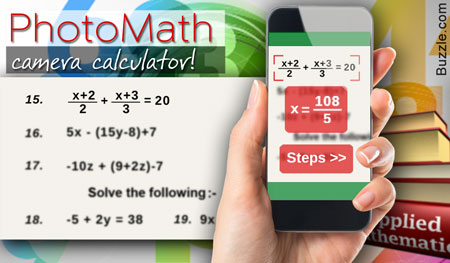
PhotoMath is an instructional tool for teachers, which offers a unique, tech-savvy approach to showing a step-by-step solution to math problems. It currently supports basic arithmetic, fractions, decimal numbers, linear equations and few logarithms. Point the phone camera to a math expression and PhotoMath will soon display the answer. The only drawbacks of the app are that it does not support hand-written equations or provide opportunity for in-depth learning as explanations aren't provided.
Technology is everywhere, and classrooms are no exception. With the institution of the new Common Core standards, teachers are expected to teach using technology in the classroom so that students can make good use of it and gain from the benefits it offers. With the introduction of technology, teaching has changed quite a bit. Teachers can now use tablets, phones, and laptops to help manage their classrooms, as well as to help the students learn faster and with ease. Here are some of the best apps for teachers to use.
Evernote
Evernote is a great app for teachers and students. With more and more students taking notes on their tablets or computers, Evernote is a place to store it all and keep it organized. In Evernote, you can create notebooks and include notes in each one. Notebooks can be for anything, but if you're in school mode, try creating one for each class. Notes can be in the form of websites, links, text, pictures, and audio. Evernote will even take a picture of something with words on it and make it searchable. You can also set reminders and to-do lists right within the app, which will sync between the web and your mobile devices. It's great for keeping everything in one place.




Educreations Interactive Whiteboard
Educreations helps teachers to create multi-page presentations, which can easily be shared with other students, teachers, or parents. To begin, one can create a whiteboard-style slide by adding images from the choices available in the drop-down menu, or by finger-writing or typing using the on-screen keypad. In addition, one can resize images and text, as well as draw on the images. One can create as many slides as possible for a presentation. There's also an option to record audio over the slides, save them, categorize them by topics and share.


Edmodo
Edmodo is a virtual classroom app which allows you to create a virtual classroom where students can post assignments, collaborate with teachers, track progress, and everyone can upload files, photos, and videos anytime and anywhere. Parents can also be included. Additionally, there is an integrated grade book so teachers can post grades and students can see them instantly.




Google Drive
Google Drive can increase your productivity from the desktop to mobile. With this, one can store files in the cloud, share them, and edit documents, spreadsheets, and presentations with collaborators. Google Drive includes Google Docs, Sheets, and Slides, an office suite that permits collaborative editing of documents, spreadsheets, presentations, drawings, forms and more. Slides is an especially powerful tool for lessons, as it allows swiping through slides from a tablet while presenting them through a connected computer and projector.


Common Core
The new Common Core standards are intense and can be confusing. If you need to spend time re-aligning your assignments and curriculum to the Common Core, this app will prove invaluable. In it, you have all the standards at your fingertips. Looking for a reading standard for late high school? Maybe you need a math standard for second grade? It's all right there, easy to access and search. This will help you know that you're keeping your students on track with each assignment they complete.


Math Formulas
The app covers topics regarding numbers, algebra, trigonometry, calculus, sets, matrices, geometry, analytical geometry, statistics, boolean algebra, series, vectors, probability, and more. It is updated with the latest details and topics frequently.




TED
The TED app presents talks from some of the world's education radicals, tech geniuses, business gurus, and more. There are over 1000 TEDTalk videos available on the official TED app. Make your own playlist and download full videos on your device to watch them offline. The talks also have subtitles in over 90 languages which can be accessed on your device through a new video player or by using AirPlay to watch them on a home entertainment system.




ShowMe
ShowMe is an amazing app that anyone can use. Its virtual whiteboard lets one write and record to create a tutorial for students and share it online. One can write with one's finger or a stylus as one is recording one's voice, and instantly have a tutorial for students that they can play over and over again until they understand the concept. Students can also use this to demonstrate concepts individually.


Flashcards
Who didn't love making flashcards as a kid? You'd get out the stack of notecards, sometimes they'd be color-coded, and you'd write your vocabulary word on the front with the definition on the back. Today's kids don't like the old paper-and-pencil method; they'd much rather use some new technology. That's where the Flashcards app comes in. It functions just like normal flashcards, but on their devices. This means they can make flashcards and take them along wherever they go. They'll have those vocabulary words learned in no time.


Class Dojo
Class Dojo is one of the best classroom management apps. It is a tool that helps teachers improve behavior in their classrooms. Load your class lists and pre-set a list of common positive behaviors you see. Send kids positive notes and encouragement as they are working. An added benefit is that parents can log in to see how their kid is doing, which helps with parent contact as well. This is a great app for teachers.




Mad Libs
If you've ever taught a class and had an extra ten minutes at the end with nothing left to do, you know how scary that can be. Instead of letting your students have control of the classroom, give them something fun and educational to do. Mad Libs, the classic word game you loved to play in your childhood, now has an app. Have your students complete the Mad Libs and enjoy the end result. This will test their knowledge of parts of speech, and prompt them to come up with some great words as they're doing it.


Quick Key
Quick Key is an app which grades surveys on paper, quizzes, tests, and formative assessments, even for teachers working in paper-based classrooms, without a computer or network connection of any kind. After grading, it uploads the results to teachers' electronic grade books and runs analytics on your phone. Quick Key is easy to use and completely eliminates the need of hand-grading on grade books.




Google Classroom
Google Classroom is another wonderful tool for teachers to manage a class. It helps create classes, distribute assignments, send feedback and see everything in one place. It saves time, organizes classes and improves communication. It is a free suite of productivity tools including Gmail, Drive, and Docs. The app is easy to set up. Teachers can add students directly or share a code with their class to take part. The assignment workflow enables teachers to create, review, and grade assignments instantly. Students can see their assignments on an assignments page, and all class materials are automatically filed into folders in Google Drive.




These apps might seem daunting to try at first, but they really make a teacher's life so much easier. Download a few today to help you keep track of your lessons, and have your students download them to help them learn.
Hiç yorum yok:
Yorum Gönder
Yapacağınız yorumlar bizim için değerlidir. (Lütfen yorum bırakın)