
Watch Out for Silent Data-eaters!
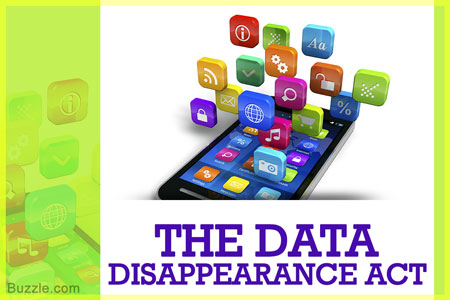
Apps running in the background are like silent Internet data eaters - you never know where the data is gone till it's too late. Check your phone's App details to limit the number of Apps which use data in the background for updating as well as processing. Similarly, remember to close an App completely, rather than minimizing it, to ensure that it doesn't keep running.
Data Referee-ing
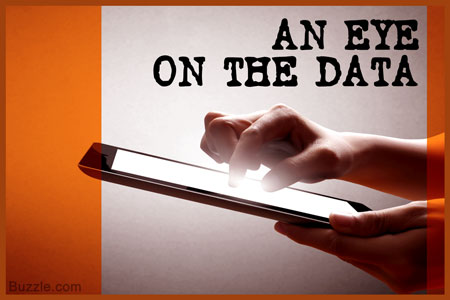
Keep checking the score - how much your plan get used in a particular time. Just like checking a specific App's data usage, keep checking the Internet data usage after a particular time interval.
This will ensure that you don't finish your data before the validity ends. This will also prompt you to cut down on unnecessary data usage, such as recreational Apps / Sites. After all, real life is more full of 'live' entertainment than the virtual one!
This will ensure that you don't finish your data before the validity ends. This will also prompt you to cut down on unnecessary data usage, such as recreational Apps / Sites. After all, real life is more full of 'live' entertainment than the virtual one!
Go Wi-Fi!

Why waste precious data when Wi-Fi is at your service? If you have a trustworthy Wi-Fi connection/hotspot around, opt for that, and switch off your mobile data. Wi-Fi is not just faster, it consumes lesser data than your Internet plan, and saves battery too. Consider it a god-sent service for that guilty 'cute cat video' indulgence.
Setting the Limit

Setting a limit to your data consumption is one of the wisest ways to efficiently use it. More often than not, we tend to exceed our data usage, and without unlimited data plans, this spells disaster! Most smartphone operating systems will allow you to set the cap through the settings option, and even an alarm/warning at a specified limit.
Extra Data, Extra Privilege

Are you the lucky one who has data left at the end of the billing cycle? Rejoice and binge... not.
Use your leftover data for optimal results, such as downloading App updates, rather than watching that another cat video.
Use your leftover data for optimal results, such as downloading App updates, rather than watching that another cat video.
The Perfect Plan

Choosing your perfect plan is as important as choosing your other half... the smartphone. The combination of a smartphone that comes assigned with a carrier that offers dynamic data plans is the best. Otherwise, choose the plan that helps you customize your data usage, so that you can adjust your pack requirements.
Stepping Down to 3G
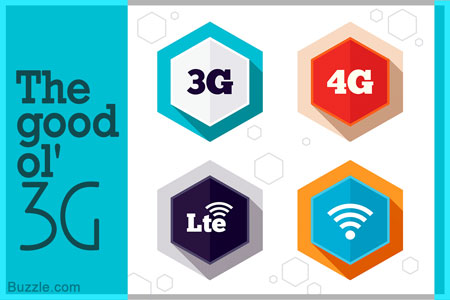
Most updated smartphones are 4G enabled now, which means accelerated speed, but also faster spending of data. It often happens that, if we have access to a faster service, we spend more data in accessing unimportant content.
Try restricting your own usage, by opting for 3G data, as it streams content slower, hence you are more likely to reduce your usage. It's a mean mind game, but good for a lean connection!
Try restricting your own usage, by opting for 3G data, as it streams content slower, hence you are more likely to reduce your usage. It's a mean mind game, but good for a lean connection!
No Long Videos Please

HD video streaming on a mobile data plan is a bad idea, because, sometimes, even half of an HD video can eat up all of your monthly data plan. Scary, isn't it? Save your video download till you enter a Wi-Fi enabled area, or stream SD (standard definition) videos (albeit with a lesser quality, but better data efficiency).
Push Out

Push content notifications facilitate a quicker glance, but prove to be a burden when they are numerous. Do you really need to know all the social media notifications, all the time, on the go? If not, switch off the unnecessary ones, to save both your data and battery life. Instead, set periodic reminders to check the Apps for new notifications.
Ad Nauseam

Don't we all think Ads pop up at the darnest moments? They also consume a lot of data, making them a double culprit. Search for Ad-blocker Apps to retain your data, and peace of mind!
Hiç yorum yok:
Yorum Gönder
Yapacağınız yorumlar bizim için değerlidir. (Lütfen yorum bırakın)